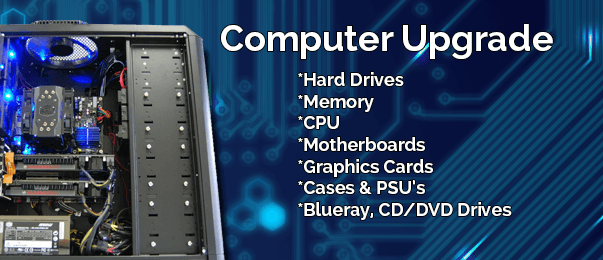
Ever wondered what computer part you should upgrade but didn't know the performance increase or what benefits it will give ? Well you have come to the right place !
Computer Hardware can be mixed and matched (mostly ) creating thousands of combinations so if one upgrade improves the performance for one PC , it might not improve your computer as much.
The jargon for this is called a “bottleneck” .
This means that one or many components of your PC is restricting the computer achieving its max capabilities.
In the image above, it shows the vast difference in performance during a gaming session. The bottleneck side shows how the specific components of the computer aren’t using their maximum capabilities. The GPU is not being used to its full potential , at only 50% which means there is another component bottle-necking the system. In this case it is the CPU which is being stressed at high usages whereas the GPU is “relaxing”. For this scenario , you would want to upgrade the CPU to achieve more performance. The CPU has been upgraded to a SIX CORE part.
From the first scenario , the performance has improved by 90FPS which is a lot. Also, the GPU is being utilised more.
However, not everyone will sit in this scenario so I will go through each component and explain what can be improved.
By the way , here is a website to see what part could be bottle-necking your system : The Bottlenecker . It could even offer what to upgrade to for your component.
The most common bottleneck for home users are RAM or the HDD.
The Hard Disk Drive is a slow mechanical drive with moving parts. They offer large storage solutions at relatively cheap prices. On the other hand is the SSD or Solid State Drive is a speedy solution compared to the hard drive.
It offers several benefits over the HDD such as :
- Improving boot time for your OS e.g. Windows .
- Speed up the launch of applications.
- No moving parts so there is no noise.
- Offers a smaller format at 2.5″.
- Consumes less electricity , saving money in the long run.
- Not affected by Magnetism which normally damages a HDD.
However, it must be remembered that an SSD is more expensive than a HDD relative to size. What I recommend to do is to buy an SSD that is around 128GB or 256GB and load your OS and important applications into it and purchase a large HDD for bulk storage.
| A Picture of a 2.5" SSD. |
| A Picture of an M.2 SSD |
Reputable brands for an SSD are :
- Kingston
- Samsung
- Crucial
- Sandisk
- Western Digital
- Toshiba
- Intel
You will see a notable performance increase!
RAM or Random Access Memory is a temporary and insanely quick type of memory located near the CPU. They are usually the main culprit for slowing down a computer.
RAM comes in many sizes such as 2GB , 4GB , 8GB and 16GB. They also come in two form factors called SODIMM and DIMM.
SODDIM is used for laptop memory whereas DIMM is for motherboards on a Desktop.
| Difference between SODIMM & DIMM |
Memory comes in 4 main variants :
- DDR
- DDR2
- DDR3
- DDR4
DDR4 is the latest and found in most modern PCs and laptop. DDR and DDR2 is now obsolete. They also come in speeds such as 1866, 2133, 2400 , 2666 and so forth. They are all measured in Mega-Hertz.
Most home computers come with 4GB or 8GB which is sufficient for most people, however, if you are using an application which eats a lot of RAM e.g. Google Chrome , Photo / Video Editing or Gaming , then you should upgrade.
If your computer cannot give enough memory to the application , then it will take memory from the HDD or SSD called a page file which dramatically slows down performance.
RAM is not expensive ,per say, but can increase a lot for certain features such as RGB , speed and size.
Reputable brands are :
- Corsair
- Crucial
- Kingston
- G Skill
- Mushkin
For the gamers out there , they usually bottleneck between a CPU or GPU. The GPU and CPU usually are the most expensive parts of a computer.
If you are gaming and you usually experience low frame-rates or a lot of stuttering then the GPU is usually to blame on.
This can be caused by a variety of factors :
- Small Vram size e.g. 1GB or 2GB.
- Low core clock e.g. 954 mhz.
- Low memory clock.
- Outdated Architecture e.g. Using Nvidia Fermi ( 2010)
- Not updating drivers
Upgrading to a newer GPU can definitely increase performance but do not fall for low end cards such as the GT 710 or HD 5450 which are meant for multi media and as a display adaptor. They are not for gaming. They are very cheap but do not offer the best value for money.
Instead, buy a GTX or RX card from Nvidia or AMD e.g. GTX 1060 / 1070, RX 580 / 570. Do not buy a card that is lower in performance to your current GPU (useless!).
It can improve your FPS , less micro stutters and a better experience overall.
Reputable suppliers are :
- Gigabyte
- Palit
- MSI
- Asus
- EVGA
- Zotac
- XFX
| EVGA GTX 1080 |
The CPU can be upgraded but is best after a year or two rather than always upgrading. The CPU come from two main companies called Intel and AMD.
Speed is usually measured in GHz and have a number of cores. Most systems come with a dual or quad core CPU , usually clocked at 2.7GHz — 4.0GHz (usually lower for older systems and higher for gaming systems ).
CPUs are now near the end of what was called Moore’s Law where the number of transistors doubled every year and speed improved. This is why recent CPUs don’t need to be upgraded often.
However, if you are doing something CPU intensive :
- Video Encoding.
- Video Streaming.
- Gaming.
- Video and Photo editing.
Then you should upgrade if you are receiving bottle-necks or low performance. CPUs for these types of workloads should be at least a quad core with speeds upwards of 3.5GHz. Something like an Intel i5 / i7 or AMD Ryzen 5 / 7 should do it.
A plus is that the CPU is unlocked which means its core clock can be increased! They are usually indicated by a “K” on Intel chips whereas most AMD chips are unlocked ( you should still check! ). This can increase performance on older chips to get more life out of them .
Remember, never push your computer to the limit of overclocking as it can damage components and sometimes void warranties. Also , keep an eye on the temperatures as high temperatures ( 80°C + ) can decrease performance as the components throttle to stay safe.
Comments
Post a Comment